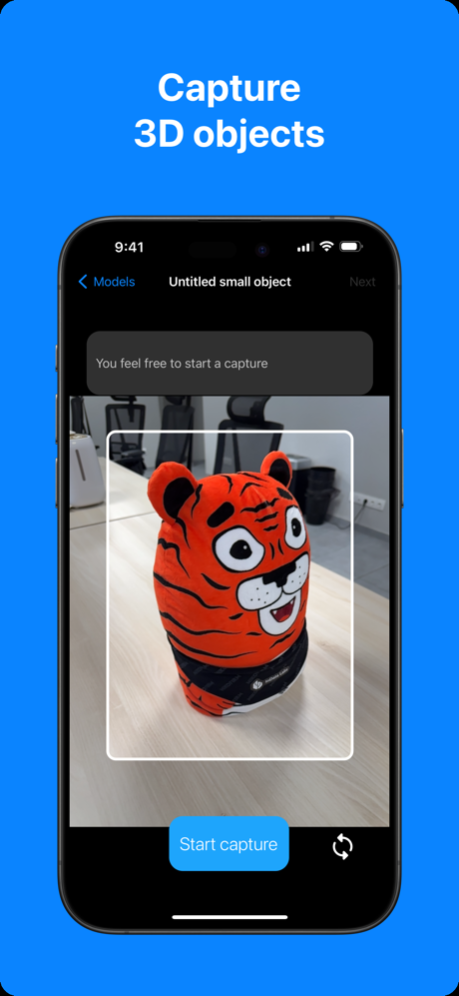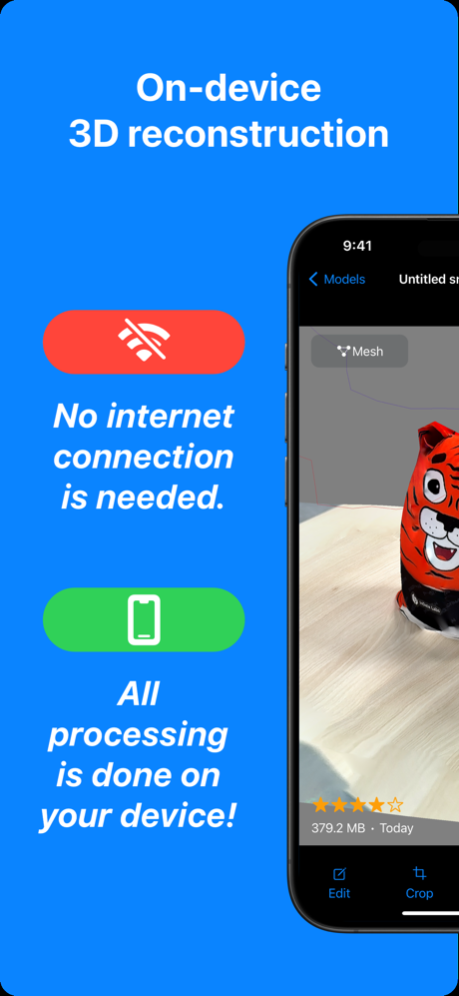Smart 3D Scan 1.4.1
Continue to app
Free Version
Publisher Description
With Smart 3D Scan, you can capture and create realistic 3D models of small & bigger objects using LiDAR scanner or TrueDepth camera, organize them into on-device collection as well as export your models to popular 3D formats (OBJ, USDZ, GLTF, STL, PLY) or upload them to the Sketchfab platform.
For scanning small objects better use TrueDepth camera, for scanning bigger objects and spaces choose LiDAR Scanner. Look at our Tips for better results.
Smart 3D Scan supports the following devices:
TrueDepth camera: iPhone X, XR/XS/XS Max, 11 or newer, iPad Pro 11-in. 1st generation or newer, iPad Pro 12.9-in. 3rd generation or newer
LiDAR scanner: iPhone 12 Pro/Pro Max or newer, iPad Pro 11-in. 2nd generation or newer, iPad Pro 12.9-in. 4th generation or newer
Try our new Photogrammetry mode to turn a series of pictures taken on your iPhone or iPad into USDZ files that can be viewed in AR Quick Look. Photogrammetry works on iOS/iPadOS 17 and supports the following devices: iPhone 12 Pro/Pro Max or newer, iPad Pro 11-in. 3rd generation or newer, iPad Pro 12.9-in. 5th generation or newer (requires a device with LiDAR Scanner and A14 Bionic chip or later).
Smart 3D Scan is a free-to-use application that doesn't require an external server or internet connection for capturing and storing your 3D models. All data is stored on your device.
Unlock your imagination and creativity with Smart 3D Scan!
Contact us at smart3dscan@indatalabs.com
Dec 9, 2023
Version 1.4.1
New in version 1.4:
* Improved user experience of 3D model capture
* Refreshed app user interface
* New on-device photogrammetry mode (iOS/iPadOS 17 only)
* Added support of USDZ format* Minor UI fixes
* Added star rating for model quality evaluation
About Smart 3D Scan
Smart 3D Scan is a free app for iOS published in the Screen Capture list of apps, part of Graphic Apps.
The company that develops Smart 3D Scan is INDATA LABS GROUP LIMITED. The latest version released by its developer is 1.4.1.
To install Smart 3D Scan on your iOS device, just click the green Continue To App button above to start the installation process. The app is listed on our website since 2023-12-09 and was downloaded 3 times. We have already checked if the download link is safe, however for your own protection we recommend that you scan the downloaded app with your antivirus. Your antivirus may detect the Smart 3D Scan as malware if the download link is broken.
How to install Smart 3D Scan on your iOS device:
- Click on the Continue To App button on our website. This will redirect you to the App Store.
- Once the Smart 3D Scan is shown in the iTunes listing of your iOS device, you can start its download and installation. Tap on the GET button to the right of the app to start downloading it.
- If you are not logged-in the iOS appstore app, you'll be prompted for your your Apple ID and/or password.
- After Smart 3D Scan is downloaded, you'll see an INSTALL button to the right. Tap on it to start the actual installation of the iOS app.
- Once installation is finished you can tap on the OPEN button to start it. Its icon will also be added to your device home screen.